Title and description will show up when a customer searches for the store's name on search engines. In addition, the store title will be displayed in the browser tab when users visit the page. Having a short title and attractive description will help your website look more professional. In addition, you can integrate keywords related to the store's products and services into the title and description to help improve the store's ranking on search engines.


In this article, we will guide you on how to add title and description to your store.
Step by Step Tutorial
From ShopBase admin , go to Online Store > Preferences.
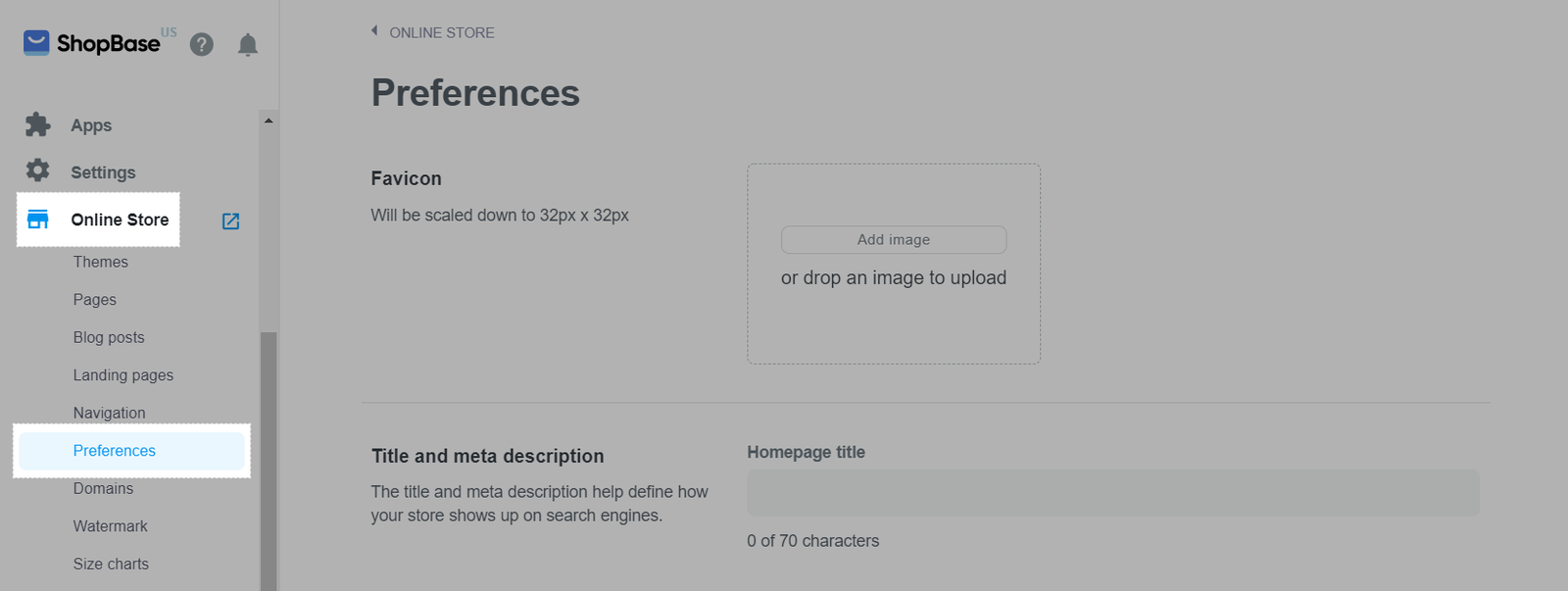
Enter the title in Homepage title field (70 characters max) and enter the description in Homepage description field (320 characters max).
