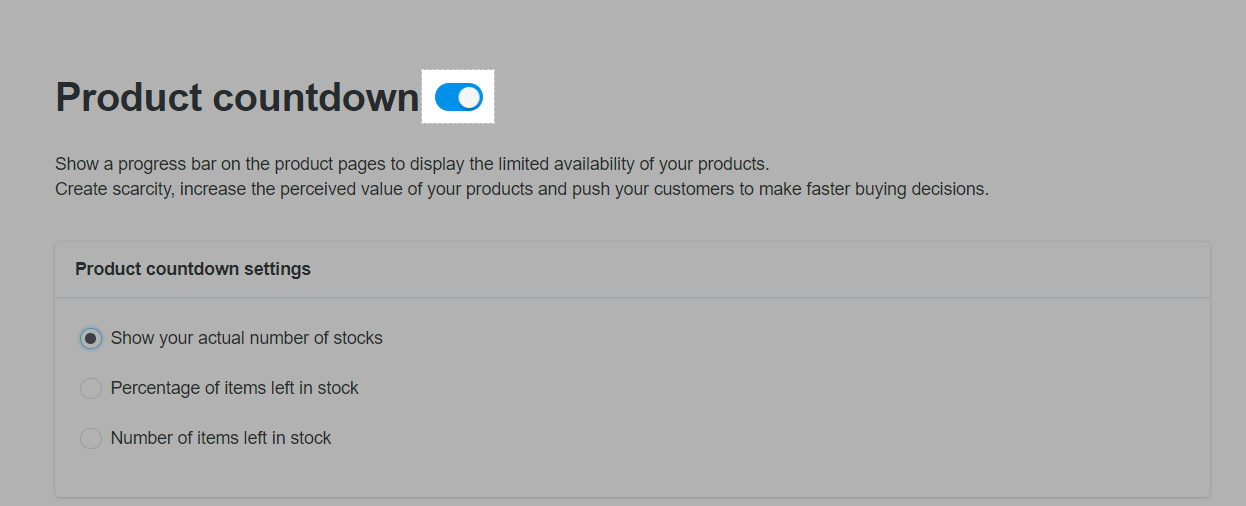Countdown Tools is a feature on Boost Convert app, which allows you to display a countdown so that customers feel motivated to make a purchase before out of stock or out of promotion period. There are two types of utilities: Timer countdown and Product countdown. Please refer to this article to know how to create Boost Convert countdown tools. After turning on countdown tools, you may want to edit the information, turn them off or on again in the store. In this article, we will show you how to enable/disable Boost Convert countdown tools.
In this article
A. Edit, enable/disable Timer Countdown
B. Edit, enable/disable Product Countdown
A. Edit, enable/disable Timer Countdown




If you want to turn off the Timer Countdown tool, press the button as shown below to turn it gray. To turn the Timer Countdown tool back on, press the button again.

B. Edit, enable/disable Product Countdown


In case you want to turn off the Product Countdown tool, press the button as shown below until it turns grey. To turn the Product Countdown tool back on, press the button again.